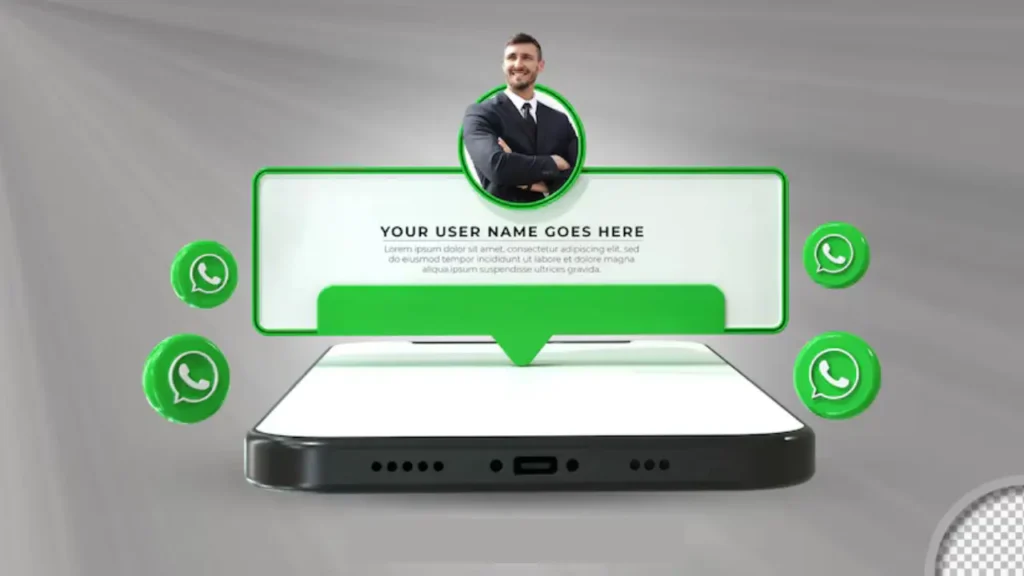Introduction
WhatsApp Web has revolutionized the way we communicate, offering seamless integration between mobile and desktop devices. In this article, we delve into the features, benefits, and usage of WhatsApp Web, exploring how it enriches our messaging experience.
Defining WhatsApp Web
WhatsApp Web is a web-based extension of the popular WhatsApp messaging application. It allows users to access their WhatsApp accounts through a web browser on their desktop or laptop, enabling them to send and receive messages, media files, and more, directly from their computer.
Relevance and Importance
With the increasing reliance on digital communication, WhatsApp Web provides users with flexibility and convenience. Whether you’re at work, home, or traveling, having access to your WhatsApp messages on a larger screen enhances productivity and accessibility.
Getting Started with WhatsApp Web
Setting Up WhatsApp Web
To use WhatsApp Web, simply navigate to the official website and scan the QR code displayed on the screen using your smartphone’s WhatsApp application. Once scanned, your WhatsApp account will be mirrored on the web browser, granting you access to all your conversations and contacts.
Compatible Devices and Browsers
WhatsApp Web is compatible with a wide range of devices and browsers, including Google Chrome, Mozilla Firefox, Safari, and Microsoft Edge. Whether you’re using a Windows PC, Mac, or Linux machine, you can enjoy the benefits of WhatsApp Web seamlessly.
Exploring Features and Functionality
Messaging Capabilities
WhatsApp Web offers the same messaging features as its mobile counterpart, including text messaging, voice notes, and multimedia sharing. Users can engage in individual or group chats, making it ideal for both personal and professional communication.
File Sharing
One of the standout features of WhatsApp Web is its ability to share files directly from your computer. Whether it’s documents, photos, or videos, you can easily drag and drop files into the chat window, eliminating the need to transfer files between devices.
Emojis and Stickers
Expressing yourself is made fun and easy with WhatsApp Web‘s extensive collection of emojis and stickers. From smiley faces to animated characters, there’s a wide range of options to choose from, adding a personal touch to your conversations.
Voice and Video Calls
In addition to messaging, WhatsApp Web supports voice and video calls, allowing users to make free calls to their contacts around the world. The built-in microphone and camera access make it convenient to stay connected with friends, family, and colleagues.
Security and Privacy
End-to-End Encryption
WhatsApp Web prioritizes the security and privacy of its users by employing end-to-end encryption for all messages and calls. This means that only the sender and recipient can access the content of their conversations, ensuring confidentiality and protection against third-party intrusion.
Logout and Session Management
To further enhance security, WhatsApp Web provides users with the option to logout remotely from active sessions. This feature is particularly useful if you’ve accessed your WhatsApp account from a shared or public computer, giving you peace of mind knowing that your account is secure.
Troubleshooting and FAQs
How do I logout of WhatsApp Web?
To logout of WhatsApp Web, simply click on the three dots in the top-left corner of the screen and select “Logout” from the dropdown menu.
Can I use WhatsApp Web without my phone?
No, WhatsApp Web requires an active connection to your smartphone in order to function. It simply mirrors the content of your WhatsApp account onto the web browser.
Is WhatsApp Web free to use?
Yes, WhatsApp Web is completely free to use and does not require any additional subscription fees. However, data charges may apply depending on your internet service provider.
Conclusion
WhatsApp Web offers a seamless and convenient way to stay connected with friends, family, and colleagues, regardless of your location or device. By leveraging its features and functionality, users can enhance their messaging experience and streamline communication in today’s digital age.